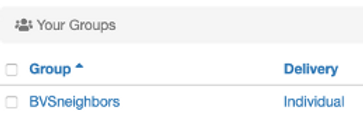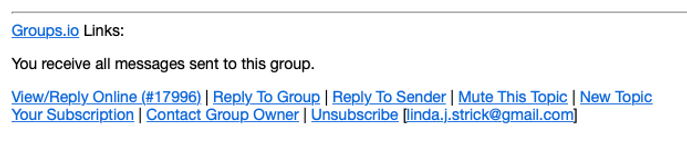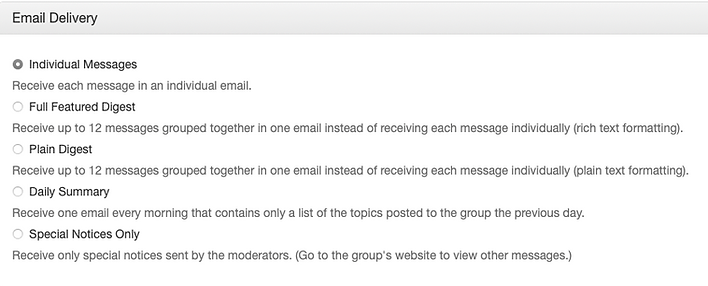Social Groups
BV/S Neighbors Facebook Group
This private group is open to all residents in the neighborhood – member of HOA or not – property owner or tenant. The guidelines are the same as for the email group listed below. Use this link to apply to the group.
https://www.facebook.com/groups/203334239171405
Block Groups
The HOA does not supervise Block Parties; however, we will reimburse the hosts up to $50 twice a year for each block group. The City of Austin notes on block parties include being open to all residents on a street or section of street and does not include vendor or alcohol sales. Use the Contact Us tab in the menu above to ask questions. Also, block captains have shared their observations on what works and what does not. Follow this link to Helpful Tips.
BVS Neighbors Email Group
The BVS Neighbors Email Group began in 2012 and is an integral part of neighborhood communications. It is a great source for finding dependable businesses and contractors, asking for advice, selling what no longer is needed, finding lost pets, and other discussions. The email group can go days without messages. However, when there is something going on such as the 2023 ice storm, there can be many posts, sharing important information.
You must be a paid member of the HOA and request to join the Email Group. So, join the HOA today! Email a request to BVSneighbors+subscribe@groups.IO. Please include your name and address in BVS HOA in your request.
Presently, the service is hosted on the Groups IO platform, which does not track data or include advertisements. Explanations about the features of the IO platform are found at the end of this section.
Make your message subject line as clear as possible so it will appear in searches, as well as informing readers of the topic. Keep your messages to the point, and please review and edit before hitting send.
At the bottom of an email post are three helpful options - Reply to Group, Reply to Sender, and Mute Topic. If you have personal information for the one who posted, use Reply to Sender. If you’ve grown tired of a particular thread, select Mute Topic, and emails in the thread will no longer come to you.
Typical Email Subjects
Online groups customarily have ground rules for message content to assist members in posting appropriate content and maintaining friendly discussions. Members may petition to add or change a rule. We welcome a wide range of topics, including the following categories:
-
Neighborhood Information - Suspicious activity, vandalism, prowlers, police incidents, storm damage, wild animals, fires, utility problems, nuisances, traffic problems, lost pets, etc.
-
Referrals - Request or suggest preferred contractors, service providers, retailers, etc. for such things as home repairs, house cleaning, yard maintenance, tree trimming, remodeling, landscaping, plumbers, electricians, pool service, auto repair, babysitting, pet sitting, etc. It can be very helpful when you give the name of the neighbor who referred you.
-
Helping Hands - Request or offer for neighbor assistance in case of illness, absence, eldercare, childcare, etc. including such things as errands, lifting, carrying, observation, or other help.
-
Community Info - Announcements and notices for yard and moving sales, city services, social events, card groups, sport partners, equipment sharing, charitable activities, lost and found, etc.
-
Advertising - Residents may post a notice once every three months when offering a home for sale or lease by owner. Realtors may submit a short one-time notice when they initially list a property in this neighborhood. Residents may advertise their own professional or business services in a business card type format once every three months (some people list business information in their signature block).
-
Campaigning - Allowed activities include posting a notice if a resident is him/herself running for an office, notice of a precinct meeting for the neighborhood, listing voting sites, and sharing links to general election and candidate information, such as that from the League of Women Voters. Active political campaigning or lecturing is not allowed on this group.
-
Religion - Allowed activities include posting a notice of a church event such as a public concert or craft sale. Members are welcome to ask for church recommendations provided replies and discussion are sent privately. However, discussions about specific religious issues and beliefs are not allowed.
Disapproved Email Subjects
There are a few restrictions on what cannot be posted in this group.
-
Personal information - Avoid accidentally sharing personal information about another member. Sometimes we hit the “reply all” when it should be “reply to sender”. Also, this can happen when a private email is forwarded to the entire email group.
-
Chain mail, which is a letter with a request to forward to several people.
-
Trolling, which is making inflammatory posts with the intention of stirring up negative and angry feelings and responses.
-
Spam and Click-bait, which are those ads with links to sites that want your money.
-
Just because we have to say it - no profanity, sexual content, or discrimination toward an individual or group of people.
Moderators
Volunteers with email group or forum experience moderate the email group. They handle new member requests, keep an eye on topics and replies, answer questions, and correspond with members who are unsure of the rules.
-
Screening - Moderators will screen the first post of a new member, and if all is fine, the new member is free to post with no more screening. Apart from a new member, messages are not pre-screened and will be distributed immediately.
-
End Discussion - Sometimes when an email thread has run its course, a Moderator may step in, thank everyone for their contributions, and lock the discussion.
-
Contact Moderators - Members are welcome to contact the Moderators privately if in doubt about a message. At the bottom of an email, there is the option to Contact Group Owner, which directs your email to the moderators.
-
Adhering to Guidelines - The Moderators will contact a member privately if a message conflicts with the rules. Should a member continue posting in a conflicting manner, a Moderator may pause all emails from that individual for review before forwarding to a group discussion. In the event a poster persists in violating the rules, they will be removed from the group with approval from the HOA Board of Directors.
FAQS For the BVSNeighbors Email Group
How to sign in directly to the IO Platform?
Starting at the io.groups.com main page, you will the option at the upper right to Log In.
After logging in with email and password you used to sign up for BVSNeighbors Email Group, you will see a list of groups to which you belong. Select BVSneighbors.
How to modify email appearance and delivery?
After signing into the IO page, you will land on the messages page. The menu on the left shows a link to Subscription. Clicking on it takes you to another page that shows selections for receiving emails, signatures, and other options. You can receive emails in a variety of ways - from as they are posted to special notices. Also, you can select to view emails only on the website.
Reply to the Group or Just the Sender?
When you receive an email, most people use the reply button from their personal email program. However, at the bottom of the BVS email are other options (shown below). Perhaps you want to share additional or more personal information with one person, then Reply To Sender is the best option. These tabs include muting a topic that no longer interests you, as well as an option to contact the moderator through the Contact Group Owner tab.
How to search previous messages?
The neighborhood email group is an excellent way to find referrals, and your question may already have been answered. You can go either to the io website or use the View/Reply Online tab (shown above). Once on the IO site, click the message tab, enter the topic you wish to search, and click the magnifying glass. Use a variety of terms to get as many responses as possible.